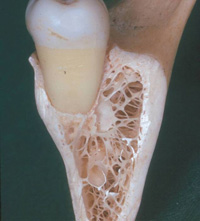The Internet is having a profound effect on how we practice dentistry. More and more consumers (your patients) are relying on the Internet for ease and convenience in obtaining information and communicating with their health professionals. Statistics show 8 in 10 Internet users (113 million adults) have looked for health information online (Pew Internet & American Life Project, pewinternet.org, accessed on October 29, 2006).
As more dental practices are seeking to go paperless, or just trying to streamline office procedures and save time, communication with patients via e-mail, providing anytime, readily accessed information on a Web site, and/or completing questionnaires and forms online have taken on more dramatic importance. For the purposes of this article, I will focus on how patients can complete their HIPAA agreement, business registration, insurance information, and their medical and dental histories online.
ONLINE SERVICES AVAILABLE FOR YOUR PATIENTS
Several companies provide this type of service. The Dental Record (dentalrecord.com), created by the Wisconsin Dental As-sociation, has become affiliated with the American Dental Association. A dental practice may license a software package from them for between $3,395 (5 terminals) to $4,395 (10 terminals). There is a $350 annual charge to have online access after the first year and an additional $350 for support and upgrades. Also, the Dental Record system has direct integration with some of the practice management software available for dental offices.
Many design and development companies for dental practice Web sites include PDF forms that patients can download, complete, and bring to the office during their first appointment. While this is more convenient for patients than filling out these questionnaires in the reception area, the dentist still receives forms that are often illegible with the need to retype the information or to scan the forms in order to store them electronically.
 |
| Figure 1. SubmitPatientForms.com Web site home page. |
The service Submit Patient Forms (SubmitPatientForms.com) is another on-line service (Figure 1) that requires a minimal financial investment. The cost is $25 per month for an unlimited number of patients. This includes both e-mail and telephone support and any updates to the system. If a practice wants to use its own custom forms, there is a one-time charge of $399 to convert the forms.
TYPICAL OFFICE PROCEDURE FOR A NEW PATIENT
A new patient calls and makes an initial appointment for next Thursday at 4 PM. Instead of saying to the patient, “You must come at 3:30 PM to fill out the paperwork,” you now have the option of offering an alternative. Tell the patient your office now offers convenient, private, and secure registration online. If he or she has access to a computer and the Internet, and would like to take advantage of this convenient service, ask for an e-mail address. Emphasize that the patient must complete the forms prior to coming in for the first visit.
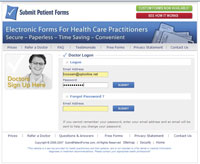 |
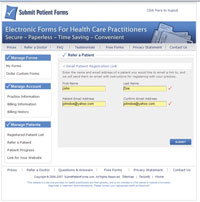 |
|
Figure 2. Staff can log onto the password-protected management account to view billing history, view patient progress, send patients links to their forms, or to view, print, or download a patient’s completed forms. |
Figure 3. Patients are invited to fill out paperwork online by a prepared e-mail letter that contains instructions and the link to get them started. |
The office manager then logs onto the practice management account that was created when the dental office originally signed up (Figure 2). When the next page is displayed, she clicks on “Refer a Patient” and then types in the patient’s name and e-mail address and clicks on “Submit” (Figure 3). This automatically sends a prepared e-mail letter from the office to the patient. When the patient clicks on the enclosed link, it brings them to the HIPAA document with the doctor’s name and contact information already inserted.
Until the patient clicks on “I have read, understand, and agree to the consent provisions set forth above…,” no other forms will appear. This electronic “click-through” is acceptable under HIPAA guidelines. (Submit Patient Forms [SPF] conforms to the HIPAA regulations for privacy, and all the online information is secure with advanced Internet encryption. An article at the SPF Web site describes in great detail how all the data is secured and protected. Only the patient’s dentist will have access to personal data via a username and password. Once the dentist has downloaded the patient’s records, he or she has the option of deleting the information. SPF periodically purges the patient records from the server, so they don’t remain in the database indefinitely.)
SPF then records and saves the time and date of the patient’s consent. The patient will type in the appropriate information. The patient may take a break, save the information, and go back to filling out the forms any time later by logging on with the e-mail address and password. He or she has ample opportunity to review what was written, and may print or download a personal copy of the records before submitting.
 |
| Figure 4. When the patients complete the forms, the forms will then appear in the management account in 3 convenient formats. Any or all can be utilized by the practice. The PDF can be easily printed as a hard copy, the JPEG can be downloaded into practice management software instead of scanning the forms, or the Excel format can be used to save time by copying and pasting. |
When the patient completes the process and clicks “Submit,” the participating dental office gets auto-matic e-mail notification that a patient has registered. A staff member then logs on and may view the forms online, print a hard copy of the forms, and/or download the forms in PDF, JPEG, and/or Excel format (Figure 4) directly into the office computer or patient document center of the practice management software. There are huge advantages for new patients, existing patients, and the dental practice.
NEED SPECIAL EQUIPMENT? IS IT DIFFICULT AND TIME CONSUMING?
 |
| Figure 5. HTML script can be copied from the office management account to install a direct link to the patient registration page from your practice Web site. |
Having your own dental office Web site is not required for this service. For those who already have a Web site, once the practice registers, a code can be copied from the SPF Web site. This code is then used to install a link from the dental practice Web site to the patient registration page (Figure 5).
How much time does it take the hygienist to update each current patient’s medical history at the recall appointment? I recommend that you print some business-size cards with your office contact information and the direct link to the patient registration page. Then, at each recall appointment, have the hygienist say, “We would like to update your medical and dental records. Please go online at your convenience to this site (the hygienist hands them your card) and fill out the appropriate information.”
ADVANTAGES FOR YOUR PATIENTS AND YOUR OFFICE
Patients will love this service. They go online without concern about other patients sitting nearby looking over their shoulders, without concern of where to prop up a clipboard, without concern for watching their children, and without concern about fumbling for their insurance or Social Security cards. Also, they will not be interrupting your office manager with questions about the questions. Sometimes it is these little things that count in building your reputation and practice. Many patients do not understand medical/dental terms and have problems filling out forms in an office setting. With SPF, they can have a friend or family member help them, in the privacy of their homes. SPF will also help to remove potentially negative emotional tension from the office setting, leaving your patient more relaxed and better able to communicate with you and your staff.
Since these are legible, computer-generated forms, practices save time and money by eliminating careless clerical errors and having to scan or retype information from handwritten forms. This frees up your professional dental staff to work on health-related topics. Before your patient even arrives, your office staff can verify the patient’s insurance and identify potential medical problems or conditions. Allergies and/or the necessity for premedication can be red-flagged in the chart. Follow-up questions can be asked at the patient’s first appointment. Information on how a patient perceives his or her mouth or smile or any immediate dental problems can be ascertained before the first appointment. Your patient’s health will benefit and can be protected from the improved record-keeping accuracy and being able to plan ahead better.
Dr. Rossein is a consultant, author, and lecturer. He is president of International Dental Consultants and a partner in WebDentalMar-keting.com and SubmitPatientForms.com. He is the editor of Implant News & Views, is listed in the Seattle Study Clubs Speaker’s Bureau, and has been a speaker for ADA Seminar Services. He presents the following lectures and hands-on courses: “Increase Income and Reduce Stress With Electrosurgery/Radiosurgery,” “Narrow Body Implants to Retain,” “Stabilize and Cushion Mandibular Dentures,” “Care and Maintenance of Dental Implants,” “Patient and Personal Stress Assessment and Management,” and “Is Your Practice Internet Friendly?” He can be reached at (888) 385-1535 or (516) 593-3806), krossein@optonline.net, or by visiting implantnewsandviews.com, webdentalmarketing.com, and submitpatientforms.com.
Disclosure: Dr. Rossein is a partner in SubmitPatientForms.com.