|
We are well into the new year, and spring will have arrived by the time you read this. The winter doldrums of the Northeast have begun to wane and patients are beginning to reappear, seeking elective dentistry that has been on the back burner for some time now. I get the sense that the economy might be on the upswing because I find myself grabbing the old single-lens reflex (SLR) with a frequency reminiscent of the days before the “Great Recession” began. No, we are not out of the woods yet, but there are certainly signs of life stirring.
As has been the case for the last several years, I’ve readied some info on this year’s crop of digital camera models and outfits suitable for dentistry. You may be new to the market entirely or possibly thinking about an upgrade of your existing office camera system. In either case, I can report that there are indeed some advances to take notice of that can make your digital photo chores more “palatable.” For those of you still operating cameras with the playback screens of yesteryear (smaller than 2-inch screens), you are dated and may wish to pay special attention to what’s available out there. Sometimes, newer really is better. Let’s jump in! (Note: Any prices mentioned below were based on information available at the time of writing this article.)
LATEST TRENDS
Every February the Chicago Dental Society hosts its ever-popular Midwinter Meeting at the McCormick Center. This venue is typically where I get briefed on what’s new and important in the digital photography arena. The first stop for me is usually PhotoMed International’s booth, where I can review the most current lineup of digital SLRs from Canon and Nikon equipped with a variety of lens and flash units (Figure 1). Eventually I make my way to Lester Dine’s booth to find out what they think dentists need in their office with respect to camera equipment.
Most noticeable this year is the move towards wireless flash units and reduced camera heft. This is a welcome change. I suppose that, in this wireless world that we live in, it shouldn’t be surprising that camera manufacturers are seeking to eliminate the phone cord that typically connects the previously bulky power packs (battery) to the body of the camera (Figure 2). Even the power packs are beginning to vanish in favor of onboard power built into the camera. The advantages are obvious (reduced weight and size), and not so obvious. According to Peter Gray, PhotoMed’s president and CEO, the most common repair orders occur when the doctor accidentally bangs the flash control pack into a cabinet or doorway, causing the power pack to break off of the camera body. Ouch!
At present, Nikon is the manufacturer that has embraced this downsizing the most. The flash unit that has all the sizzle right now is the Metz MS-1 Macro Flash (Figure 3). Operating on just 2 AAA batteries, it will deliver 100 to 125 flashes per set. Many Nikon models have a wireless controller built in and do not need any other equipment to work with the MS-1. These cameras include the D70, D70s, D80, D90, D200, D300, D300s, D7000, and D700. For other Nikon models, you would need Nikon’s SU-800 Wireless Speed Light Commander.
Canon’s participation in this movement is a bit lagging, but on the way. The high-end Canon 7D can control wireless flashes without additional equipment, but all other Canon models need the Canon Speedlite Transmitter ST-E2 as of this writing (Figure 4). Anticipated firmware changes may render less expensive Canon SLR wireless contenders without the need for the camera-mounted transmitter but at this point in time, they are still pending. (One such upgrade was released but did not deliver on the manufacturer’s promise.) Still, the ST-E2 transmitter is less than half the size of the bulky old power pack that accompanies Canon’s MR-14 macro flash unit.
While we are on the subject of downsizing, Nikon again gets points for having released its AF-S DX Micro-Nikkor 85 mm f/3.5G ED vibration reduction (VR) lens. Yes! That is a mouthful but you only need to remember the “85 mm.” Nikon’s new 85 mm macro lens combines lifesize (1:1) focusing and Nikon’s VR in a small, lightweight macro lens for use with Nikon DX format digital cameras. It is half the weight of my Nikon 105 mm VR lens without giving up any capabilities. Combine this lens with a Nikon Metz MS-1 wireless flash system and you’ve got a lightweight SLR system that will prevent your dental assistant from complaining about the weight of the SLR. The Nikon D90 marks the threshold of Nikon cameras that can complete the system, which includes the new 85 mm lens and the Metz Wireless flash unit. Models below it don’t support wireless flash without the Nikon wireless speedlight attachment while models above it, such as the new D7000, do. FYI, the new D7000 is the first Nikon SLR to do 1080p HD video at 24 frames per second and feature twin SD card slots. While these features are of questionable importance to dental photography, the addition of 2 programmable user modes is welcome, allowing the operator to save both close-up and portrait modes as separate settings that can be “remembered” by the camera and easily be recalled by the turn of a mode dial.
BRAND NEW AND NOTEWORTHY
In the “Canon camp,” the econo-line Rebel XS is being replaced by the Rebel T3 that can be configured with a Sigma lens and flash unit to offer a very functional digital SLR system for as low as $1,650. The Rebel T1i is gone while the Rebel T2i remains and is joined by the newer Rebel T3i. The T3i adds a flip-out view screen, a built-in wireless transmitter to a wireless flash unit and the improved video performance that was featured in the T21.
The new 60D continues Canon’s popular “xxD” series of cameras. The 60D represents the greatest evolutionary step for the xxD series. The 60D is slightly smaller and lighter than the 50D and features an articulating LCD screen (the first Canon digital SLR to do so). Resolution is bumped from 15 to 18 megapixel, and the 60D gets the same 1080p HD video capability as the Rebel T2i. Additional changes include SD memory instead of Compact Flash memory, built in wireless speedlight controller and one custom user definable exposure mode (the 50D had 2 [Figure 4]).
Since we are talking about downsizing, I would be remiss if I didn’t mention Dine’s mini-ring and point flash combination unit. This little puppy is small without being wireless, and has its share of avid fans. Dine packages this unit with both Canon and Nikon digital SLRs, usually with the Sigma 105 mm macro lens. You get a manual focus system that works reasonably well as long as you are willing to give up autofocus. These systems are priced competitively. While I have found the ring flash component of this unit to be excellent, the point flash component has yet to impress me (Figure 5).
UP CLOSE AND PERSONAL: MARTY’S SINGLE LENS REFLEX PICK
Let me make this easy. If I were looking for the best middle-of-the-road, all-purpose, bang-for-the-buck, easy-to-use system, I’d turn to the Nikon D90 with the Metz MS-1 wireless flash and the new 85 mm macro lens (Figure 6). The D90 will get you in just under $2,400 and offer a lightweight, fully capable system. If you are willing to spend a few bucks more, substitute the D7000 body for the D90 body to add high-resolution video and programmable user modes (and also have the newest model in the Nikon lineup [Figure 3]). Note: prices quoted are Photomed kits that, in addition to the camera, flash and lens, include a host of needed accessories. (It would be best to go to photomed.net for details on each kit and current pricing.)
FOR POINT AND SHOOT FANS
Not much has changed in this arena. Canon’s G series continues with its G12 but has altered little save for the addition of an HD video mode and the return of the flip and twist video screen. At 10 megapixels and equipped with the PhotoMed close up attachment kit, the G12 is a highly capable instrument well suited to dental digital photography as well as weekend recreational shooting (Figure 7).
 |
 |
| Figure 5. Dine’s combination mini flash coupled with a Nikon digital SLR. | Figure 6. Nikon’s D90 with Metz wireless flash and Nikkor 85 mm macro lens; Marty’s pick of the litter. |
 |
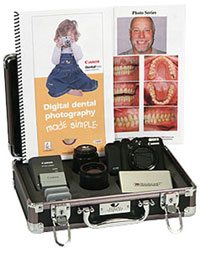 |
| Figure 7. An excellent combination; Canon G12 equipped with Photomed’s macro attachment. | Figure 8. Dental Learning Center’s DentalFoto kit featuring the Canon G10 camera. |
 |
| Figure 9. The Pentax Optio W80 as part of Dine’s Digital Solution; a low cost but effective way to take dental digital photographs. |
DL Learning Centers (dlcenters.com)—also feature a member of the Canon G series, the G10, as the basis for their DentalFoto kit. It, in similar fashion to the PhotoMed Kit, uses a proprietary macro lens attachment to make the G10 a dentally useful camera. Packaged with important accessories such as a unique VELscope (LED Dental) adapter, the DentalFoto kit remains a user-friendly kit that is accompanied by excellent documentation (Figure 8).
Dine’s Digital Solution—continues to offer an economical approach to dental digital photography. Based on the Pentax Optio series (currently the W80 [Figure 9]), Dine packages the featherweight, 12-megapixel camera with a host of accesories in kit form. It weighs in at the usual $795. Having several of these in the hands of my hygiene department has provided a nice means of quickly capturing dental needs that can be shown to patients immediately when coupled with a small chairside printer such as Epson’s PictureMate Charm. While the picture quality is not in the same league as the Canon or Nikon systems we have covered, it’s quite adequate for everyday show-and-tell communications with patients, used much like an intraoral video camera might be (dinecorp.com).
Clinipix—brings to the table its “123-EZ” kit based on the Canon SX210 IS. It has been retrofitted with a macro lens attachment, enabling the user to take dental closeups as well as portraits. The kit features a thorough user guide and Clinipix sets up the camera for optimal dental use before it ships to you. The SX210 IS, a camera that I am very familiar with, might be considered a high-end point and shoot owing to its ability to manually change F stops and shutter speeds. The Clinipix 123-EZ kit, which also includes an image management software package, sells for $695 as of this writing; a nice price for the budget-minded doctor (Figure 10). Go to clinipix.com for a complete breakdown of the kit.
SOFTWARE NECESSITIES TO KEEP YOU AND YOUR PATIENTS SMILING
Well, maybe not a necessity, but if it’s more anterior dentistry on your plate that you desire, getting a handle on the smile simulation market can help to get you there. On the “Do-It-Yourself” side, SNAP Instant Dental Imaging remains, in my opinion, the only one worth investing in. Since my last review (May 2010, Dentistry Today), the SNAP software has been further enhanced to include a smile curvature and smile stretching tool allowing the user to easily tweak the shape of your new smiles for more accurate anatomic placement and appearance. Also upgraded is the user education experience, augmented by the addition of improved training videos that are short, to the point, and available as needed for the task at hand. It seems that the people at SNAP are ever striving to improve the user experience and continue to offer a succession of free software upgrades that make what is already a good program, even better. Do not let the MSRP of $3,000 scare you. If SNAP is used properly your investment is quickly recouped. Most likely you will break even on your first case! The 30 day money back guarantee provides a nice parachute should you decide it wasn’t what you expected (snapdental.com) (Figure 11).
For those wanting someone else to create digital smile enhancements for them, look no further than Smile-Vision (smilevision.net). Having been the pioneers of the smile simulation business, Smile Vision has not sat on its laurels. I remain impressed by the ever improving quality of the simulations that I receive from them. If you are wondering which approach I actually use, my answer would be “both.” While SNAP is useful for garnering spontaneous interest in most any patient that is sitting in your chair, (done in a SNAP!), Smile-Vision is my “go-to” approach for the serious cosmetic consultation (has actively sought out treatment) as well as for those who have elected to proceed with treatment, even if initially approached with a SNAP simulation. Ultimately, the Smile Vision simulation is the “blueprint” from which the case is designed. Complementing this process is the Smile Vision lab, whose “resin-replica” mockups and porcelain creations so closely resemble the smile simulations that they provide.
ACCESSORIZING
Several interesting items may be of interest to you in the accessory department. While I’ve mentioned some of these before, they are worth hearing about again. I am going to list them in bullet format with contact info so that you can do your online research.
 |
 |
| Figure 10. 123-EZ Kit (Clinipix). | Figure 11. SNAP Cosmetic Dental Imaging can produce highly convincing results. |
 |
 |
| Figure 12. Canon’s new handgrip enables one-handed SLR operation. | Figure 13. Image Centrik for Dental Learning Centers can generate take home treatment plans for your patients that have a professional look. |
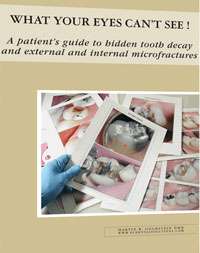 |
 |
| Figure 14. What Your Eyes Can’t See will help you explain to patients what is seen in the digital photos of their dentition. | Figure 15. Fog Free Mirror (Clinipix). |
• Quick and Easy Portrait Package (PhotoMed)—This kit will take your portraits to the next level with very little extra effort (photomed.net).
• Doctorseyes intraoral mirrors—Simply the best out there. They cost more but are well worth it. The distributor in the United States is at the Web site jlblosser.com.
• Dine’s LED Light Panel—Orthodontists, listen up! You will produce profile shots like never before. Shadow-free and very professional in appearance. The ultimate photo background for the orthodontist (dinecorp.com).
• Canon’s Hand Strap—for assisting one-handed operation of a digital SLR. Very “handy” (photomed.net) (Figure 12).
• Image Centrik—This is an interesting software package that enables image editing and presentation layouts with narratives all under one roof. It could be the missing link in your handling of patient images when formally presenting to your patients (dlcenters.com) (Figure 13).
• DDS GP—This one is interesting. It’s an iPad application (app) that might be thought of as a very portable CAESY-like app that can certainly be sufficient reason to justify the purchase of an iPad. You’ll find 200 educational animations as well as the ability to input your own images into the individual modules. There are many more features that you can discover yourself at ddsgp.com or found at the iPad app store online.
• What Your Eyes Can’t See—If you’ve just taken a photo of a molar with a fracture line on its marginal ridge and wish to show a patient what might be underneath that old alloy, then this guide is for you. It is a patient guide that is inexpensive ($39.95) and very effective. Written and illustrated by yours truly. It can be obtained at ecdentalsolutions.com, photomed.net, or kisco.com (Figure 14).
• Fog Free Mirror from Clinipix—Now here’s something interesting! This is a mirror with a fan and light built into the handle. Surprisingly, this unit works very well. The removable mirror is autoclavable and interchangeable with a variety of sizes (clinipix.com) (Figure 15).
CLOSING COMMENTS
I think that you have enough to chew on for 2011. If you’re still nursing along that beat up Canon 10D with the microscopic play back screen, this could be your year! If you’ve gotten a little lazy on your camera usage and are prone to complaining about how slow your practice is, stop and think for a minute. What’s wrong with this picture? One of the easiest things you can do to motivate patients to accept treatment is to involve them in the co-diagnosis process because, as we all know, seeing is believing! If you don’t want to take the photos in your practice, train an auxiliary or 2 how take over the responsibilities. That’s why they work for you! Over and out!
Dr. Goldstein, a member of the International Academy of Dento-Facial Esthetics, practices general dentistry in Wolcott, Conn. Recognized in Dentistry Today’s Leaders in CE for the last 10 years and for his expertise in the field of dental digital photography, he lectures and writes extensively concerning cosmetics and the integration of digital photography into the general practice. He has authored numerous articles for multiple dental periodicals internationally. He can be reached at martyg924@cox.net or at the Web site drgoldsteinspeaks.com.
Disclosure: Dr. Goldstein has served as a consultant to PhotMed International, Dinecorp, SNAP Dental Imaging, Smile-Vision, Dental Learning Centers, and E. C. Dental Solutions.















